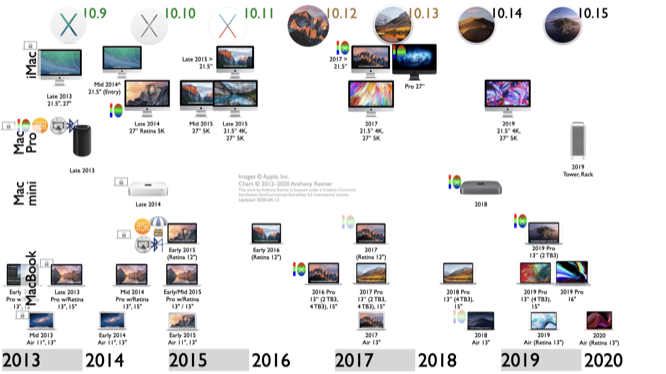Posted 2020 April 12
If you’ve been paying close attention, my Mac Hardware/Software Obsolescence Chart moved to my personal web site this year (you can always find it at obsolescence.jazzace.ca). With the recent release of the 2020 MacBook Air, it was time to update it. But when I discovered that Apple publishes the specs of all of their devices (and more) in their support knowledgebase, I decided that I would make my Chart a better reference for myself and others by linking the support article for each Mac to its icon and/or text name in the chart. You need to download the PDF version of the chart to use this new feature.
Specifically, if the icon represents a single model, clicking/tapping on the icon (or the text block below it) sends you directly to that model’s page. If the icon represents more than one model (e.g., 13" and 15" models), clicking/tapping on the icon sends you to a search of the Tech Specs site where the related models come up at the top of the list. You can still go directly to the specific model by tapping on the text identifying the desired model (e.g., click on 13" to get the 13-inch model), but the target can be a little small, especially on mobile devices. All the Macs on the Main page have been linked this way, so that’s 7+ years worth of Mac specifications at your fingertips.
Finally, if you have been a user of the MacAdmins Slackbot commands “catalinameplease”, “mojavemeplease”, et cetera, you can now use this chart to go to the Apple Support links that those Slackbot commands summon; just click/tap on the OS icon at the top of the page. This works for El Capitan (10.11) and later. Enjoy!