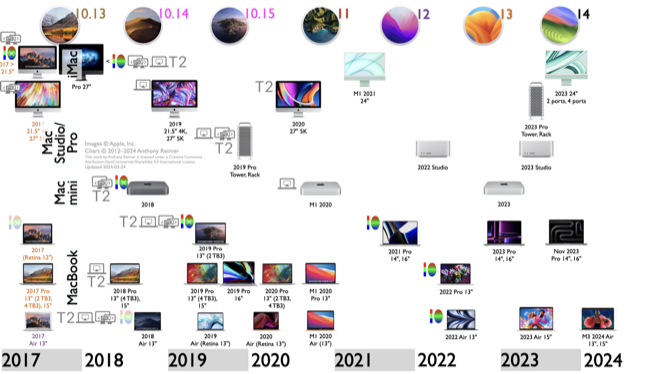In trying to sort out what Mac hardware supported which operating systems and what new features, it became useful to create a chart to help visualize it. Since I didn't have a current copy of OmniGraffle handy at the time, I made a 1920×1080 slide in Keynote! That was 2012; I have regularly updated it since then.
The text colour associated with each model indicates the last supported operating system that Mac can run:
- Black text = current and announced versions of macOS (e.g., Sonoma)
- Orange text = Ventura (macOS 13)
- Purple text = Monterey (macOS 12)
- Red text = Big Sur (macOS 11)
You can use the icons along the top (placed chronologically) to see what the minimum version of macOS is that you can use on each Mac (generally, the one that it shipped with). The chart also marks the earliest machines in each line that support AirDrop, AirPlay Mirroring, Bluetooth 4.0, Handoff (and a number of other features listed on the Legend page that require the same minimum hardware), Auto Unlock, Universal Control, AirPlay to Mac, and 10-bit Colour (a.k.a. Deep Color, 1 Billion Colours). If you need specific details, may I suggest Mactracker (another Made in Canada/Alberta resource!) or Apple Support Documentation for Mac computers. Note that Education-only models do not appear in the chart. The Xserve line is similarly omitted.
For a full-size view of the chart and additional pages with a Legend and Mac models back to 2009, download the PDF version. You can also click/tap on the item name/icon in the PDF version to go to the related Apple Tech Specs page on the Apple Support web site.
Updated 2024-03-24 to add the M3 MacBook Air models and remove links that no longer work with the new Apple Support Documentation organization.
Prior to 2020, this page was posted on the University of Calgary Integrated Arts Media Labs web site.