Posted 2021 July 11
As a thank you to the speakers at the recent MacDeployment Conference, the organizing committee wanted each of them to receive an AirTag and keyring. We made arrangements with our generous sponsors to deliver them to the North American speakers, but the overseas speakers were going to be a bit of a challenge. Two of the three speakers opted to save us the trouble and opted for future Gifts from Canada. But Armin Briegel and I saw the opportunity for an interesting Trans-Atlantic experiment. He was willing to take the risk that there might be customs charges at his end (although its value was just within the tax-free allowance for gift shipments into the Netherlands). So I activated an AirTag (registering it with my personal Apple ID) and bundled it up to send to Armin. This blog entry describes the Transatlantic journey of this little piece of technology and the things I learned about how (and where) it works. I will start with the technical setup of the device and then provide a detailed travel log of the journey. (Warning: Heavy use of screenshots.)
The Setup
Getting the new AirTag working and attached to my Apple ID was straightforward. It has one reflective side with a chrome-like finish and one white side (the latter being where you can get an emoji or initials engraved if you custom order it).
It comes in a protective wrapping that you peel off in an orderly manner. The wrapping also doubles as the item that keeps the battery from making its connection. Once you have it unwrapped, just give it a little tug in the direction of the arrow on the wrapping and the AirTag will start up.


If you bring your iPhone near the device, it should offer to connect it.
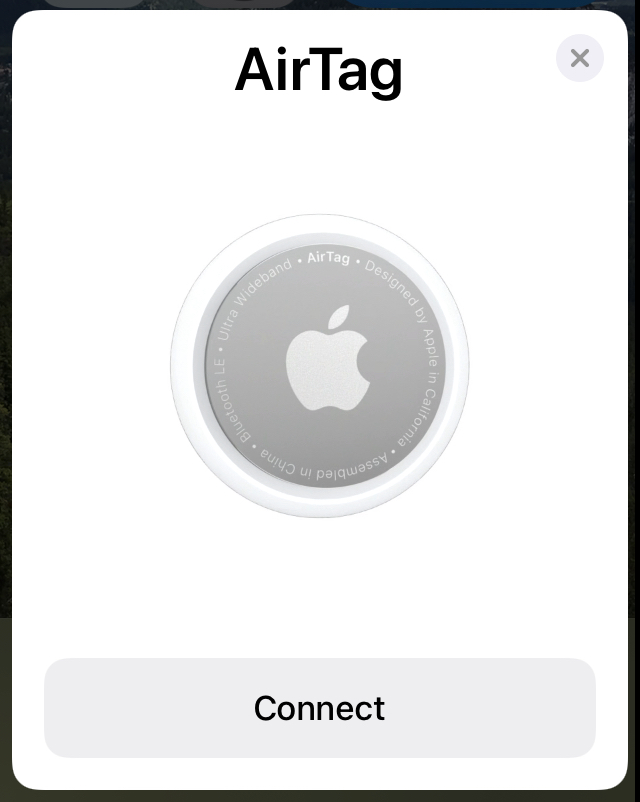
Once you tap on Connect, you are asked to name your AirTag. It has a list of suggestions, like Keys or Wallet, but you can enter a custom name if you wish. I opted for Luggage for this travelling adventure.
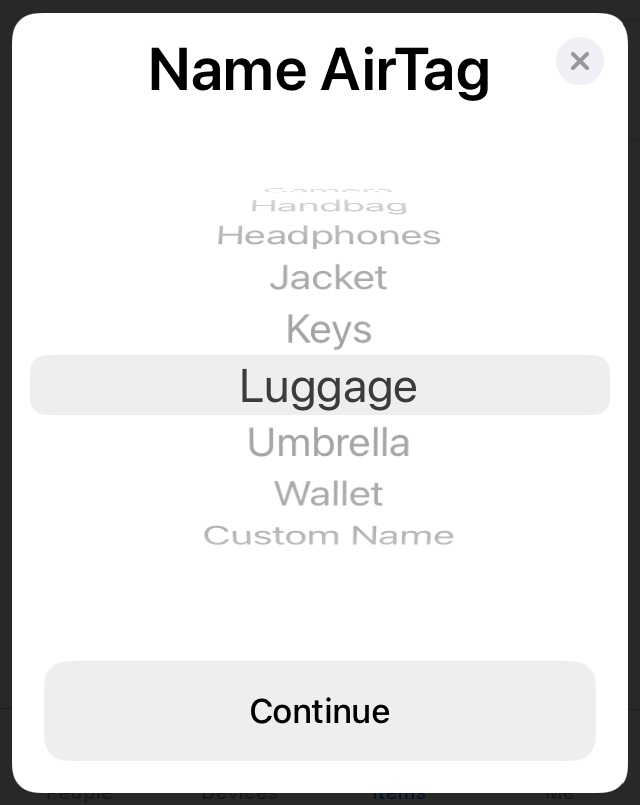
Next, it registers your AirTag to your Apple ID. It automatically provides the email address and phone number you have associated with your account. Confirm that this is correct by tapping on Continue and it will proceed with setup. (I’ve altered the personal details in this screenshot, as I will continue to do for the rest of the article.)
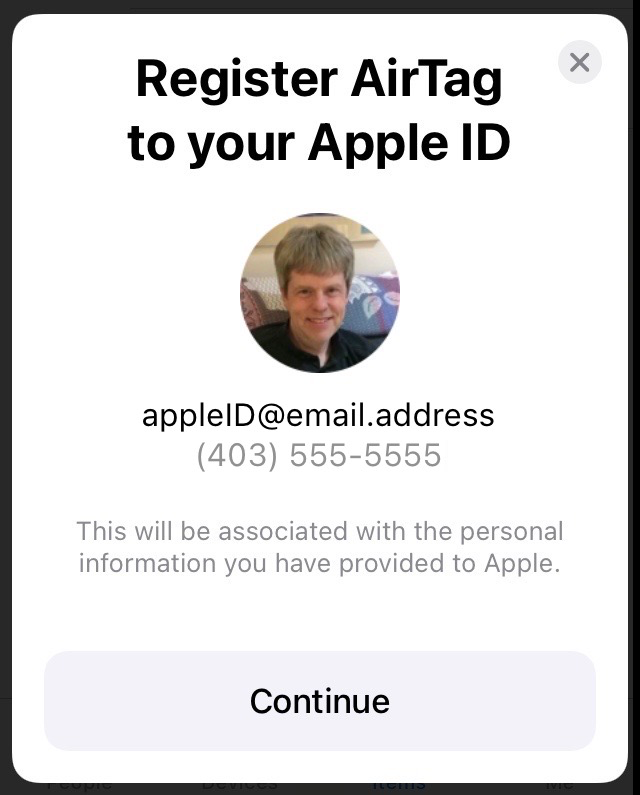
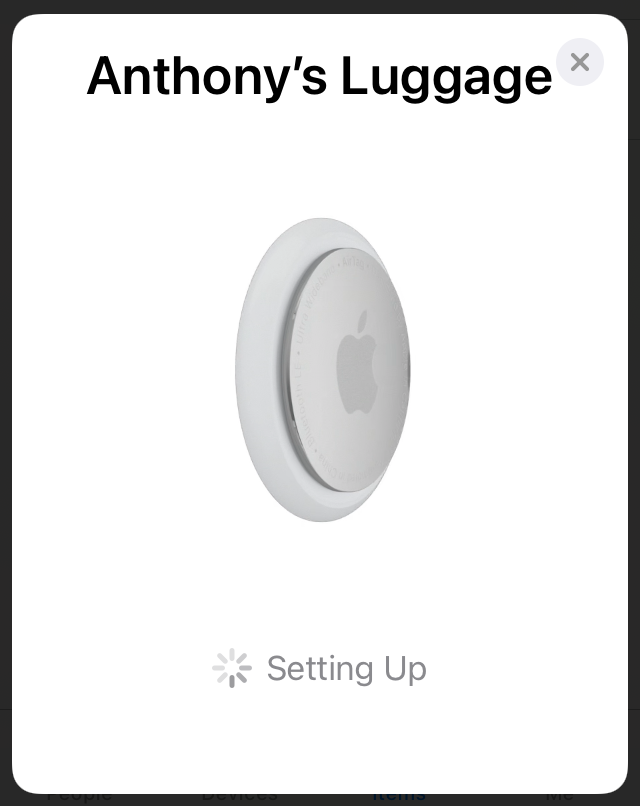
Once it has completed registration, it shows the name of your device, including your given name (in this example, “Anthony’s Luggage”), and informs you about its key features: that you can use Maps to get directions to it, you can have it play a sound, or you can even ask Siri, “where is my luggage?” To finish, either tap “Done” or “View in Find My app”.
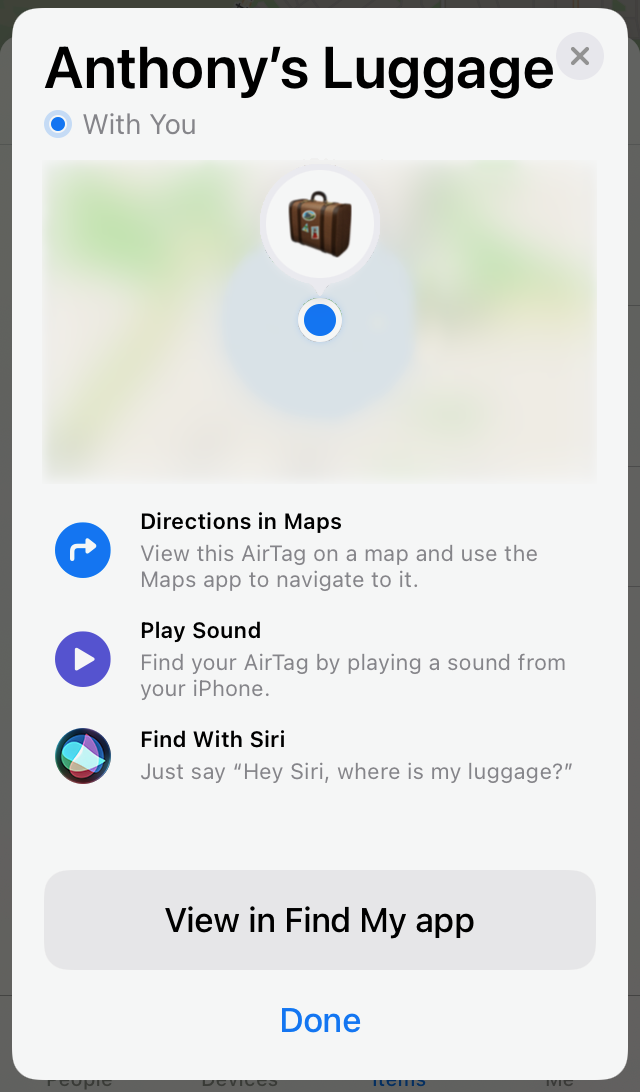
You may have noticed that the Find My app has tabs for People, Devices, and Items at the bottom of the iPhone screen (or at the top of the sidebar in macOS). AirTags show up in the Items tab (circled in the screenshot below), so if you opt to “View in Find My App”, it will take you directly there.
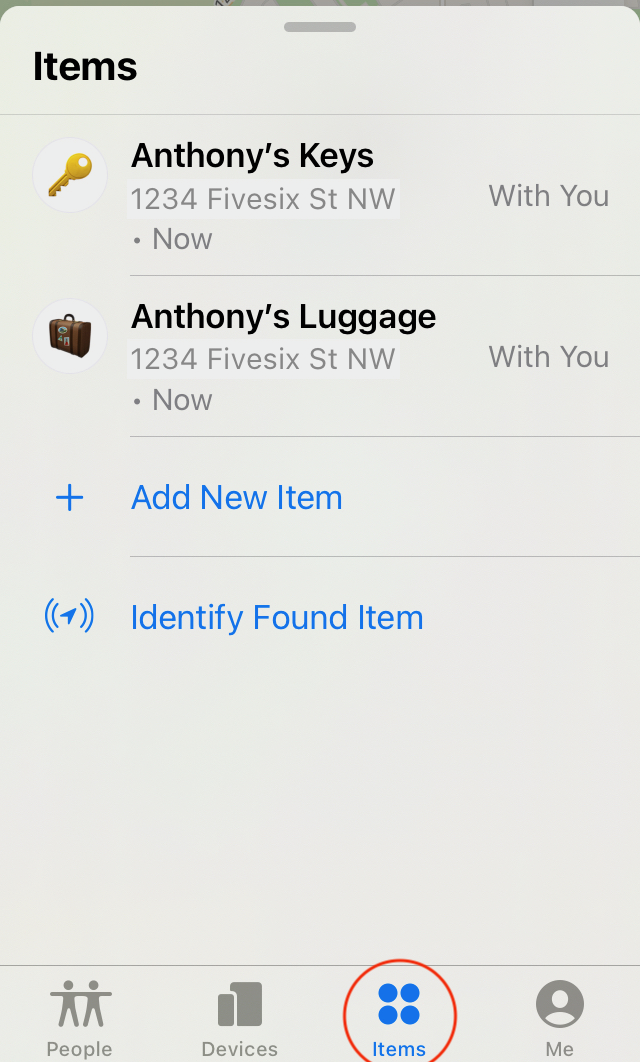
The Adventure
Having now set up the AirTag destined for Armin, I packaged it up and took it to a postal outlet to ship it to him on Thursday, June 17. It turned out that this qualified as a small packet, so the cost was just over CAD$11 to ship it. I was not in a rush, so I did not use a courier service. I dropped it off before the day’s pickup deadline and then walked across the street. Success so far: I can see the tag (and the tag attached to my personal keyring).
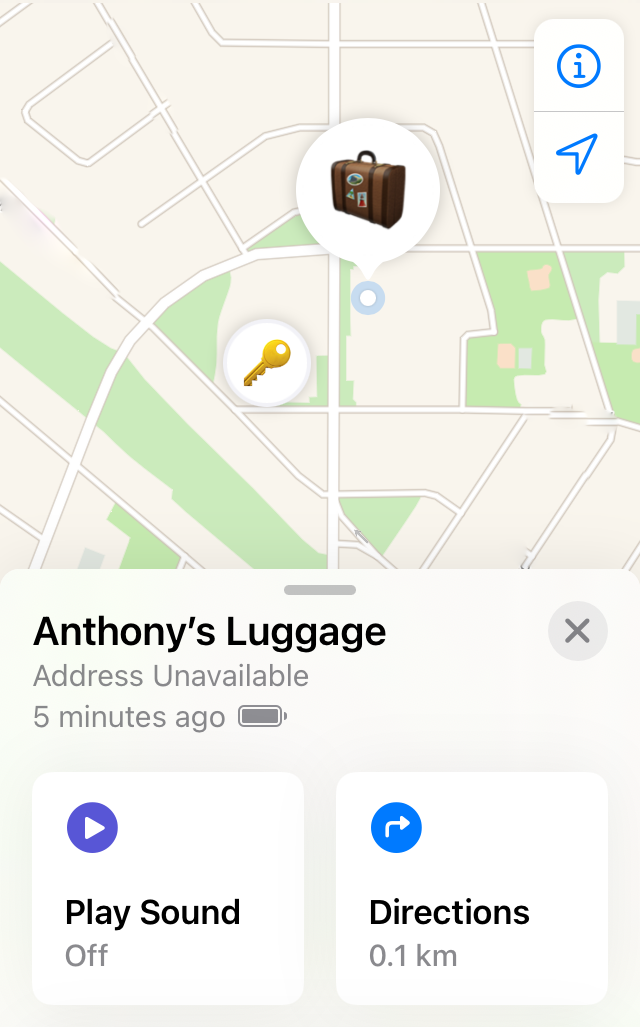
I fully expected that the package would go to the postal plant near the Calgary International Airport, and perhaps it did, but by later that night, it had already made it to a location near the airport which appeared to be a Canada Border Services Agency office. (Since I took this screenshot after sunset, it went into Dark Mode as per the settings on my iPhone.)
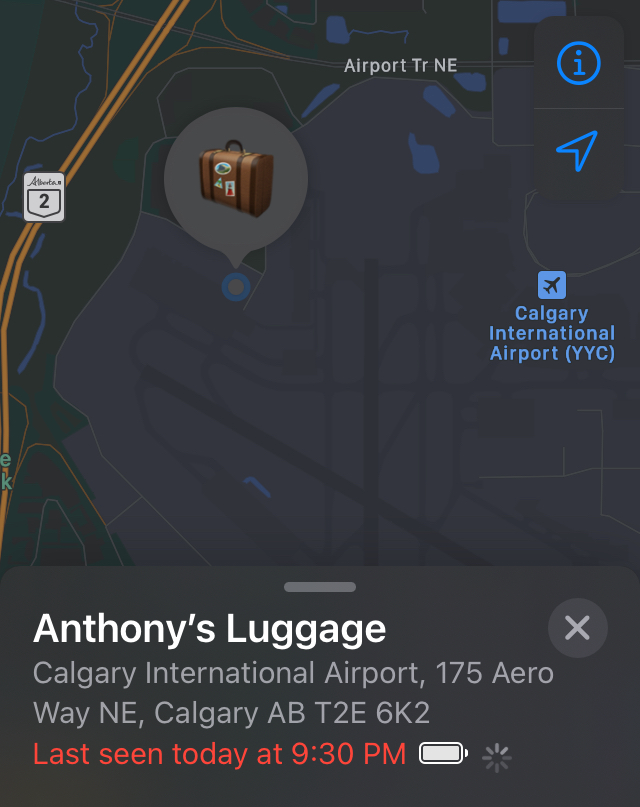
You will also notice in that screenshot that if the AirTag hasn’t checked in for a while, it will report the last time it was seen.
Friday, June 18
I woke up early the next morning, and lo and behold the package had already travelled 2700 km and was sitting at the airport in Hamilton, Ontario. (For you non-Canadians, that's a city about 70 km outside of Toronto. It probably went to Hamilton instead of Toronto because the airplane landing fees in Hamilton are much cheaper.)
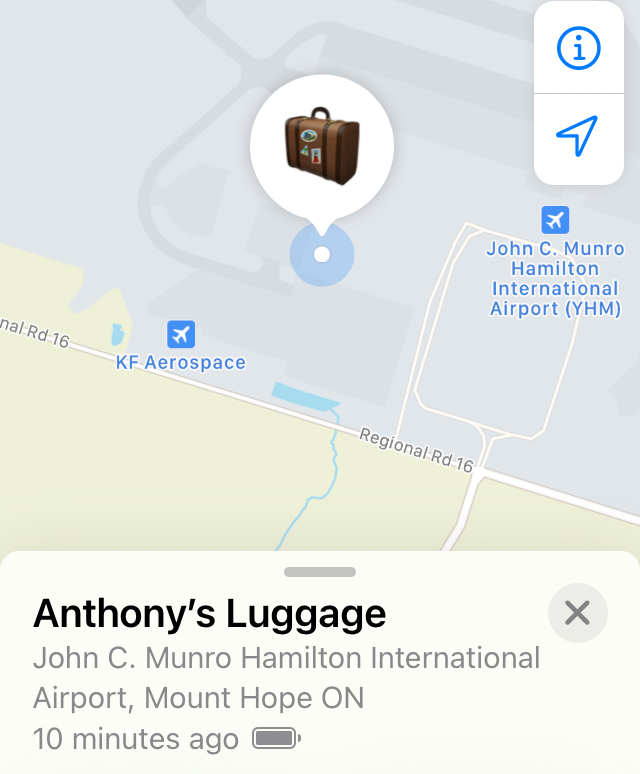
And in case you are curious, yes, you can zoom out on the map in Find My so that you can see all of your items (and your current location).
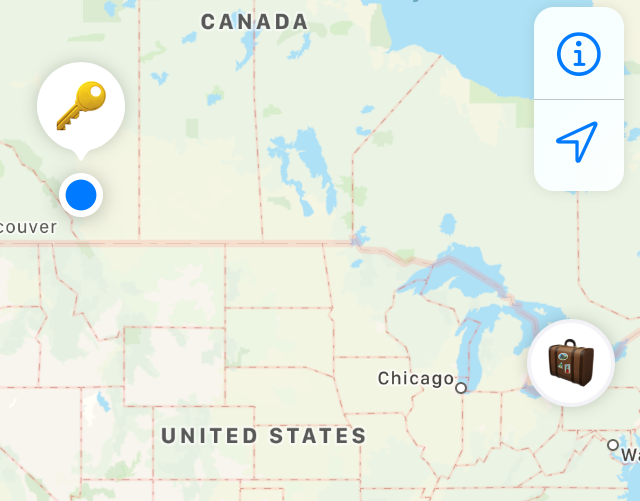
I checked on it periodically throughout the day and it stayed at the Hamilton airport for at least 5 hours. The next time I saw it in a different location, it was on a major highway between Hamilton and Toronto. OK, so the package was travelling by land again, next destination unknown.
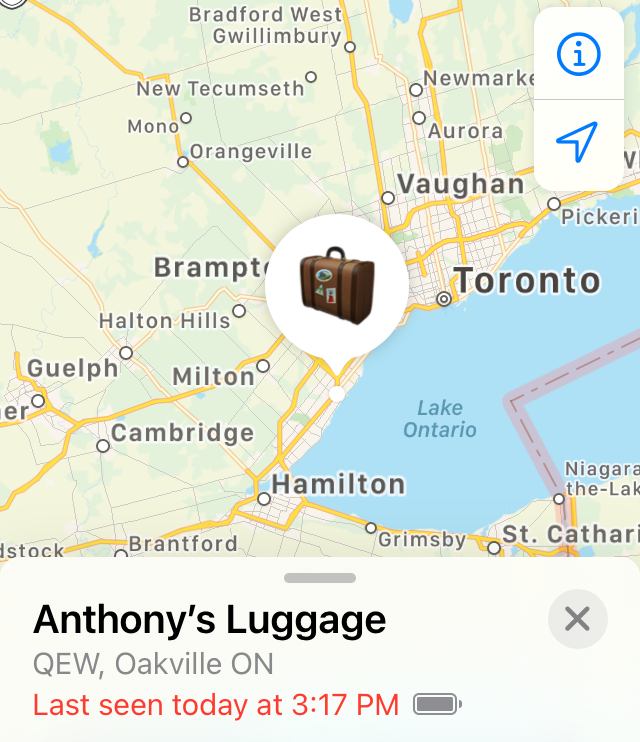
I took particular note of this check-in. When I zoomed in on the exact location of the check-in, it was in the middle of a freeway. It was not at a place where one would logically have pulled off the road, even to get a Tim Horton’s coffee. So could Apple’s Find My network locate a device in rapid motion? It appeared so. Regardless, I didn’t see it again in Find My for the rest of the day.
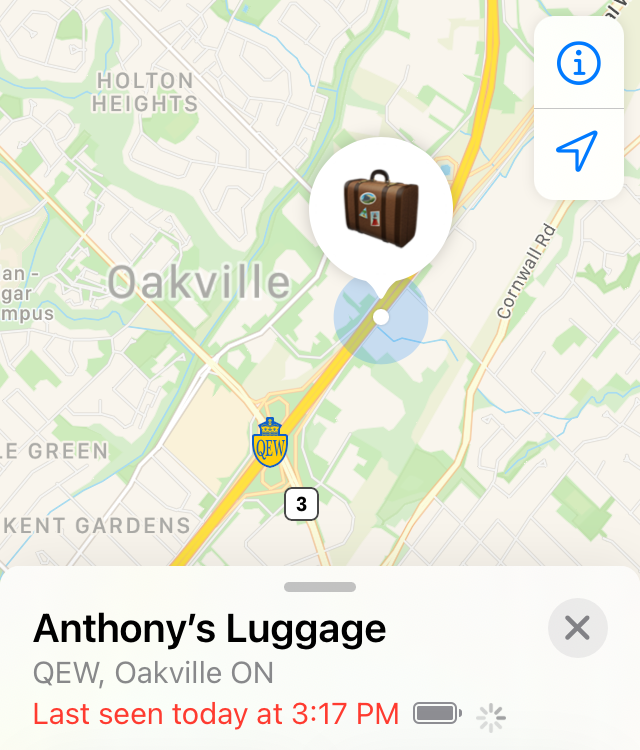
Saturday, June 19
I woke up in the middle of the night, so of course I checked to see if the tag had checked in again. Lo and behold, it had. It had made its way to the Greater Montréal area. Whether it got there by land (about a 6 hour drive) or by airplane, it had found its way to the large postal sorting plant not far from the Montréal-Trudeau Airport before 3:30 a.m. .
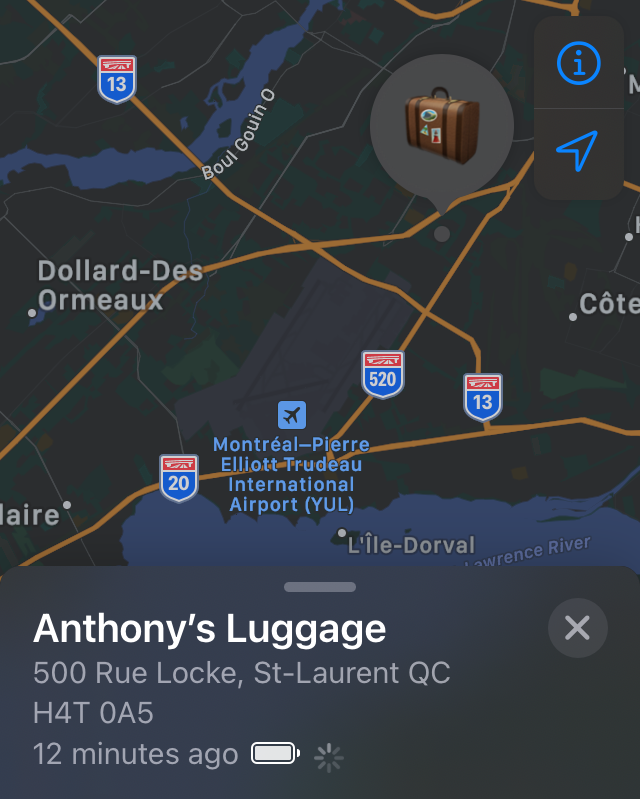
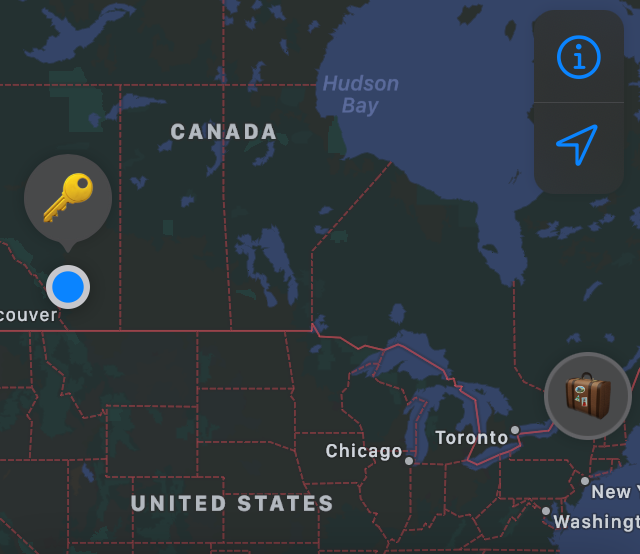
This was a Saturday morning, so I did not expect the AirTag to move much on the weekend based on how our postal system works. The item did move its way around the building a bit, checking in to the Find My network regularly, but it did not actually leave for the Airport until Tuesday.
Tuesday, June 22
At that point, its next location appeared to be a cargo area for transport trucks (I’ll show a satellite view as well for context).
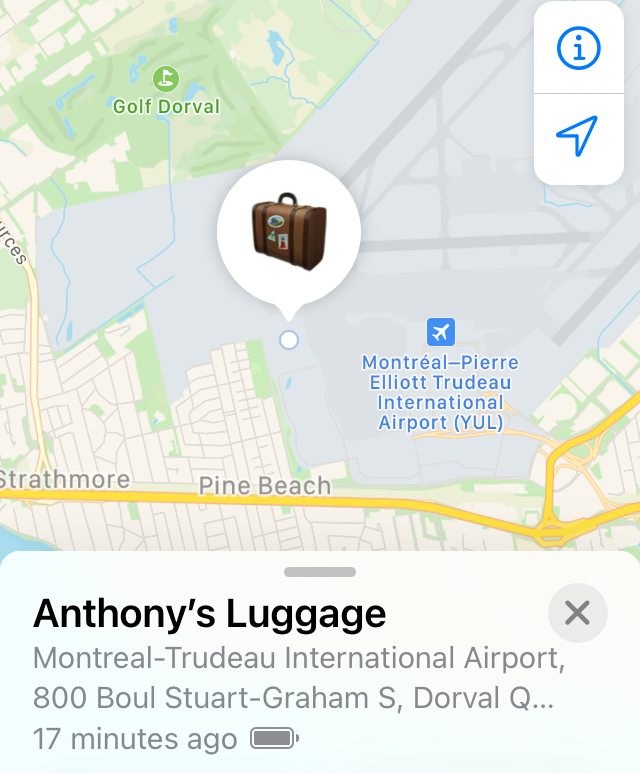
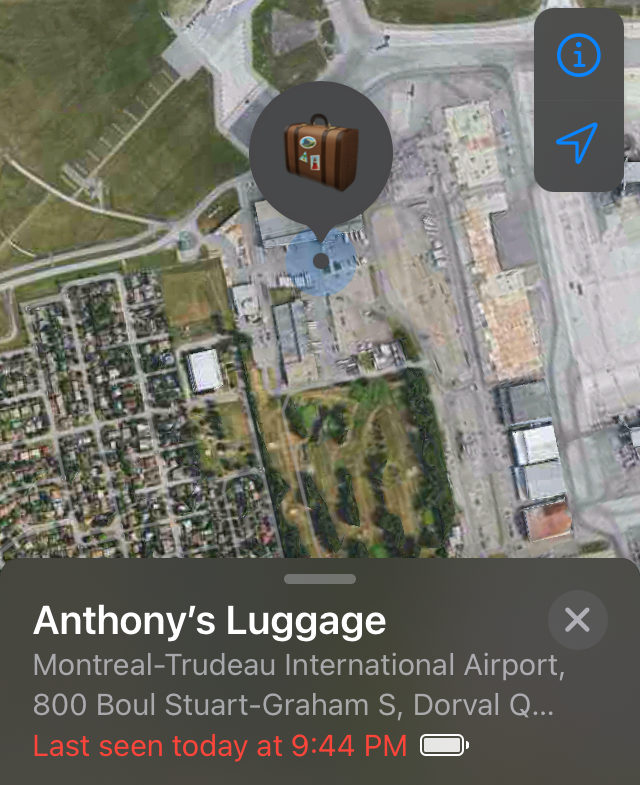
It would sit there overnight.
Wednesday, June 23
The final Canadian location that we have for it is at a gate in the International Departures area of Montréal-Trudeau Airport. So it likely hopped a ride on the KLM passenger flight that Wednesday going directly to Amsterdam. (The AirTag arrived at the aircraft about 90 minutes prior to departure—what a considerate passenger!—and last checked in to the Find My network about 15 minutes prior to departure of that flight.)
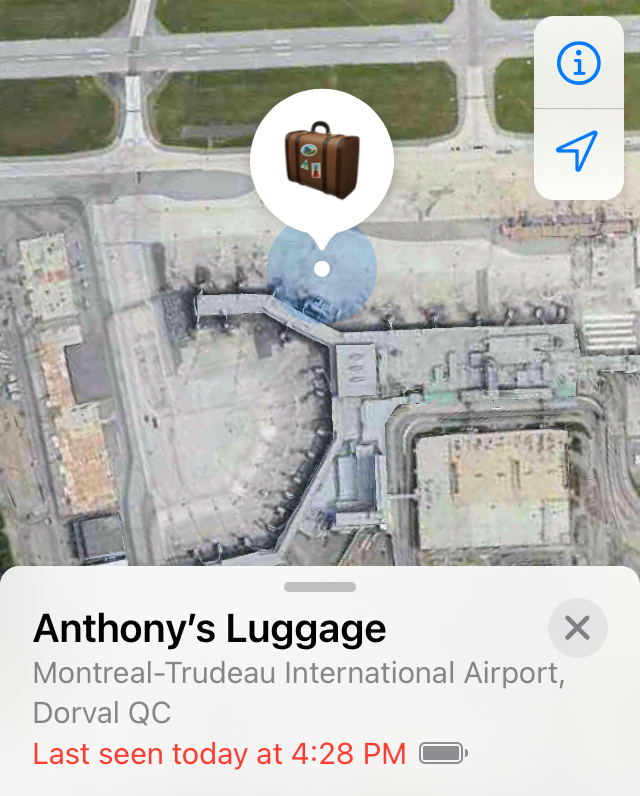
It had not checked in by the time I went to bed that night (which was consistent with the pattern that I had seen previously that Find My does not communicate item location while in flight).
Thursday, 24 June (because we’re in Europe now)
By early the next morning (early afternoon in Amsterdam), it showed up at what appeared to be a cargo area at the Amsterdam Schiphol Airport.
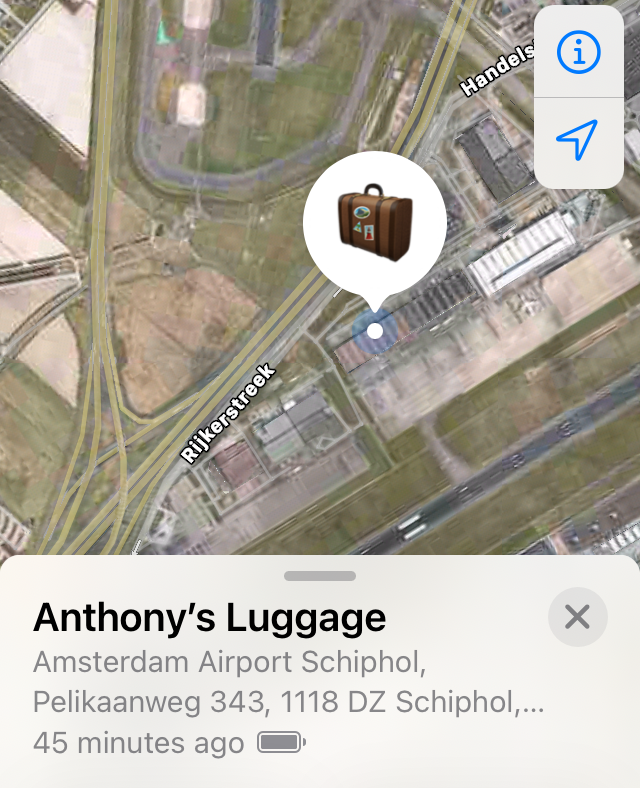
A couple of hours later, it had made the trek 40 km down the A4 motorway to a PostNL mail sorting facility.
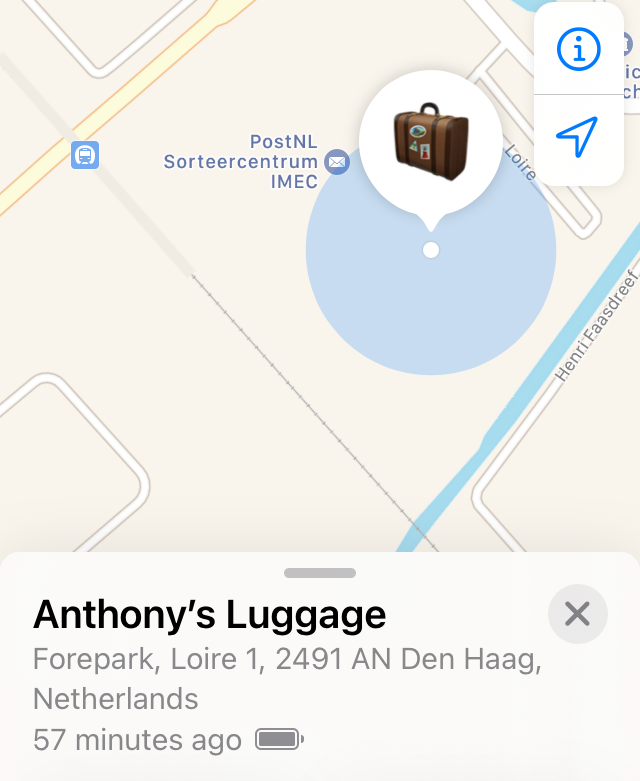
With a brisk 4-hour turnaround at the sorting plant, the Find My network reported that it was back on the road again. As was the case in Canada, we were able to locate it in the middle of a major roadway. In what seemed to be a counterproductive move, our package went right back up the A4 motorway, 15 km past the Airport on the A5 motorway, to another PostNL logistics centre. (This took it further away from its final destination, not closer.)
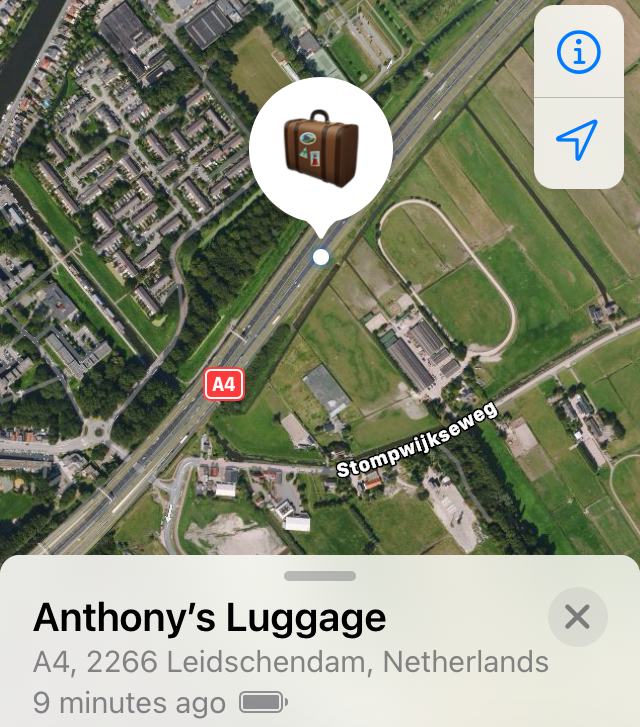
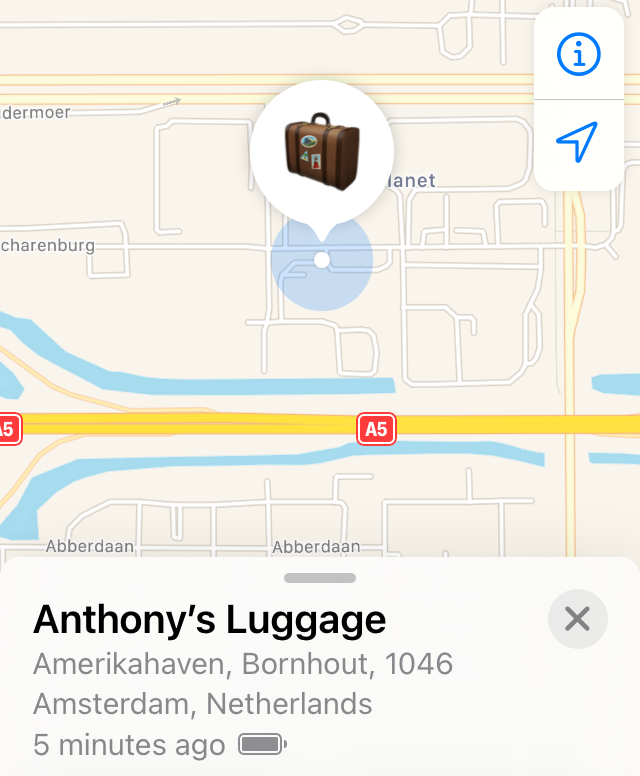
It arrived there at about 9:30 p.m. local time, so the expectation was that our package would sit there overnight, with the hope that it might go out the next morning for delivery if all went well.

Friday, 25 June
This is where we really begin to appreciate those people who make sure our mail and parcels get to us in a timely fashion. Because of the time difference, I was able to spot that the package was on the road again at around 4 a.m. local time(!!). I was able to find it a few times on its way to its final PostNL facility. (I’ve mapped those check-ins below on what Apple Maps thought the best route between the two locations should be; each check-in point was roughly on that route.) My suspicion at this point is that the PostNL vehicles we have seen so far have at least one Apple device in them, whether owned by PostNL or the driver.
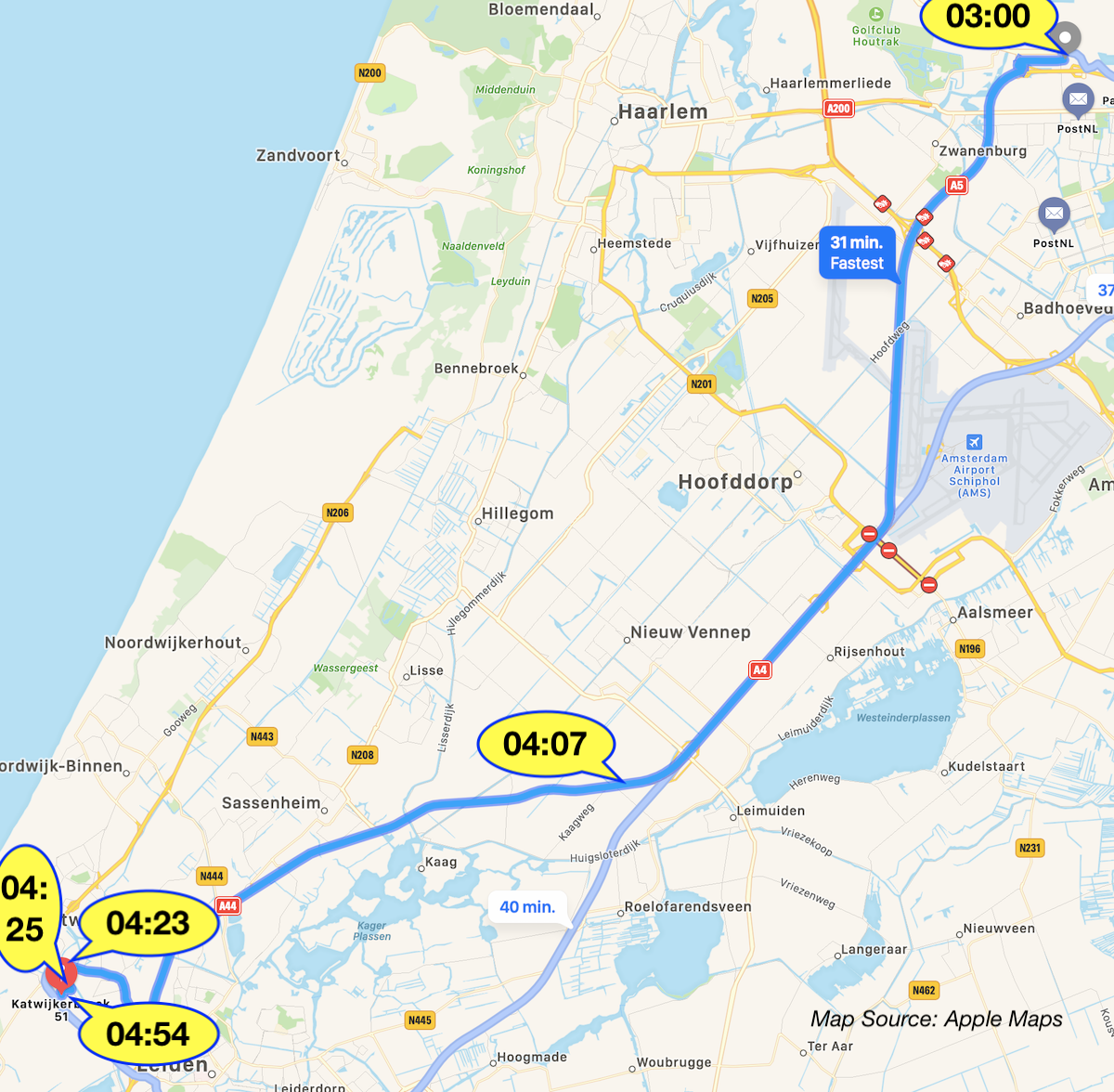
When I next checked on the progress of the package (which was early Friday morning for me, early afternoon in Amsterdam), the package was in the hands of the mail carrier for Armin’s area. I was able to get fairly regular updates along the way, tracking its progress right to his doorstep. It arrived mid-afternoon, completing its journey of over 7000 km from where it was activated. (And yes, I can still zoom out in Find My to see both locations.)
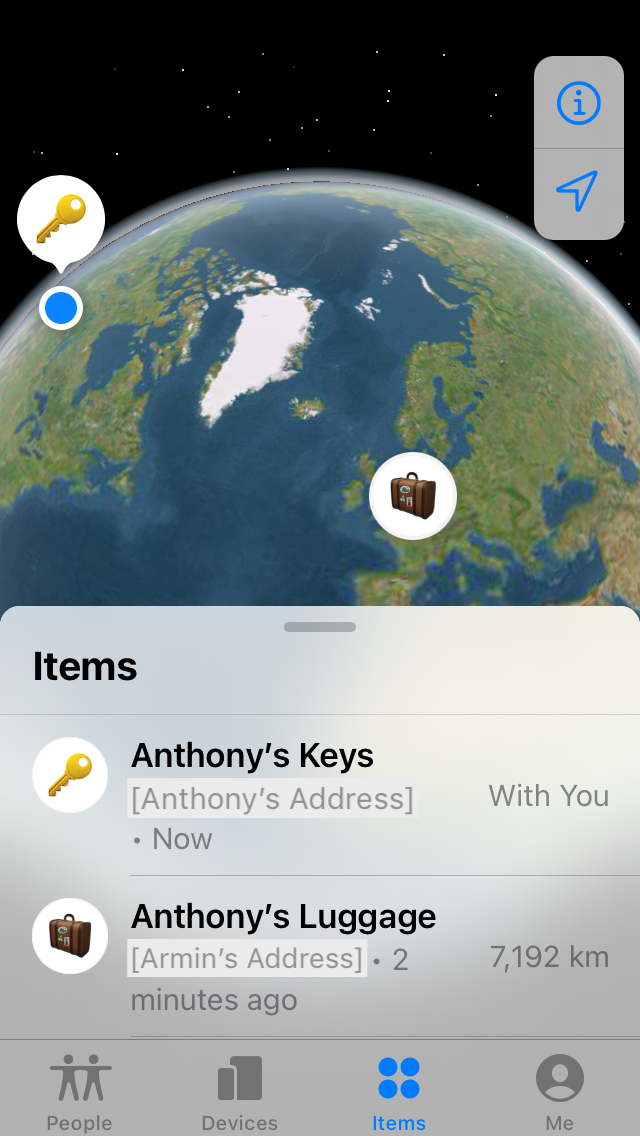
Conclusions and Part 2
So what did I learn from this process? First of all, I was a little behind the times on how Apple’s Find My network worked. I had remembered that Apple had used Wi-Fi routers to help with location services for items without GPS (like the iPod touch and many iPads). What I hadn’t realized is that if you have used Find My on your Apple device, you probably have opted in to the Find My network. On an iPhone, if you go to Settings > [Your name/AppleID settings] > Find My > Find My iPhone, you will see the setting for Find My network. Under that setting, it reads, “Participating in the Find My network lets you locate this iPhone even if its offline. You can also locate your AirTags and other compatible items in the Find My app.” What it doesn’t say is that it also helps others find their devices from your participation in the network. Of course, this is done in an encrypted, privacy-protecting way, but you are agreeing to participate in a network with “hundreds of millions of Apple devices around the world.” I don’t have a data plan on my iPhone, so people have trouble tracking me using Find My when I give them access, but it still checks in when I have Internet access. I noticed this with my AirPods Pro the other day as well; it had last checked in to my iPhone when I was on site at work (yes, that is becoming a thing again), so it thought the AirPods’ location was still there, even though I eventually found them in my house. I am looking forward to the promised functionality in iOS 15 that will let AirPods Pro function much like an AirTag in Find My and not be tied to my iPhone’s capabilities.
Secondly, I learned that AirTags don’t seem to have enough connectivity to connect from the cargo hold of a plane but can be seen sometimes in transit when ground transportation is being used (my presumption is that the odds increase when someone in the vehicle has an iPhone with a data plan). This still makes them good for tasks like tracking luggage during travel, since we really don’t care where the bag is until we land at our destination.
Thirdly, this was an interesting insight into how our international postal systems work. Ground systems on both ends were very orderly, and any waiting in the system was likely based on cost (e.g., waiting until enough packages for that destination had built up or a time limit had passed before sending them). I was actually surprised at how fast some parts went. It took less than 8 days from drop off to arrival overseas.
Most of all, this was a lot of fun, a great experiment! I suspect as delivery systems get used to AirTags, we may see more resistance to having them sent in an activated state through their systems, since they do chirp every so often when they have been separated from their owner and may even produce a warning about tracking the people delivering them. But this was a window of time where these hurdles were not an issue so far as we were aware.
Part 2 discusses what we learned after Armin received the AirTag. It looks at the warning about being tracked while moving, lost mode, and how to transfer your AirTag to someone else. Just as we did with the AirTag itself, Armin took over to write the second part of the story, which is now posted on his Scripting OS X blog.
Updated 2021-07-13 with information about Part 2 on Armin’s blog.